Welcome to the participant login page.
Here you have easy access to your Executive Education digital platforms, to support your synchronous and asynchronous learning experiences. Bookmark this web page for quick access during your programmes.
To log into the sites below, you will need to use your INSEAD username, communicated to you by your programme contact, along with the password that you created for yourself. For more instructions on creating your password, please go to the INSEAD Password Management site or consult the FAQs below.
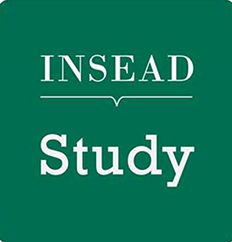
Study@INSEAD Digital Learning Portal
This application will support you throughout your face-to-face or Live Virtual learning experience. Discover your programme management team and future classmates, keep track of preparation tasks and access required readings. During class, you can take notes and annotate documents.

INSEAD Online Learning Platform
This website provides access to your asynchronous online learning modules. You will make progress independently through highly engaging online content, including videos, reading materials and interactive tools and have opportunities to exchange with peers and faculty.
There are two ways to access Study@INSEAD depending on your device(s). You can use both or either of the following options:
Web App: To connect from your laptop, smartphone or any other Android or Windows device, we recommend the use of Google Chrome, which easily manages the different plugins used.
iOS App for iPad: if you have an iPad and plan to use it, we highly recommend that you install the app for iPad prior to the programme start, and log into Study@INSEAD in order to allow the download of reading materials on your tablet in good time to begin the preparation. You can find it in the Apple Store by searching for “INSEAD Study” or click on this link directly from your iPad The app offers you the capability to mark-up documents and save your annotations directly on your iPad. (Note that the app is not available on iPhone, so please access via your browser).
Your online learning platform is also accessible from any computer or mobile device. Whilst the online modules are mainly self-paced, there may be some important deadlines to respect in terms of completion! You can check these by referring to your programme Calendar and email communications. Once on the learning platform, scroll down & click on “Enrolled Courses” to get started or to resume your online learning module.
FAQs
If you do not find the answer to your question in the FAQs below, please contact your programme coordinator who will be able to guide you.
-
Where do I find my INSEAD username?
-
Your programme contact will communicate this to you individually by email, prior to the programme start.
-
Where do I find my password?
-
You will need to create your own password prior to connecting for the first time to either of the platforms. Your login will be valid for both platforms. For more instructions on creating your password, please go to the INSEAD Password Management page. You will need to have your INSEAD username handy to start creating your password and keep your email access open to receive a unique one-time code.
-
What if I am unable to set my password successfully?
-
Should you encounter issues trying to reset your password, please try the following:
- try to clear your cache and use a different browser
- make sure that all your browsers are updated
- keep the password management session open as you wait to receive the security code
- keep your email open to receive the security code
- be sure to check the email that is registered with INSEAD
- check the junk folder, if you do not see the code in your email
If you still cannot connect, please contact our IT service desk: [email protected]
-
How do I know which platform to connect to?
-
Please refer to the email from our programme team or the programme schedule to see when you need to connect to Study@INSEAD for details of your live programme details, and to the Online Learning platform to access your self-paced online learning modules.
Contact
For technical issues, please contact our tech support at [email protected]. Be sure to let them know which platform you are trying to access and for which programme. For other concerns, please contact your programme contact.
Discover More
INSEAD Knowledge
As the expert opinion and leadership insights portal of INSEAD, The Business School for the World, Knowledge showcases the latest business thinking from award-winning faculty and global contributors.

Gain insight into INSEAD Executive Education through our collection of thought-provoking and informative webinars, podcasts, videos, articles and case studies.
